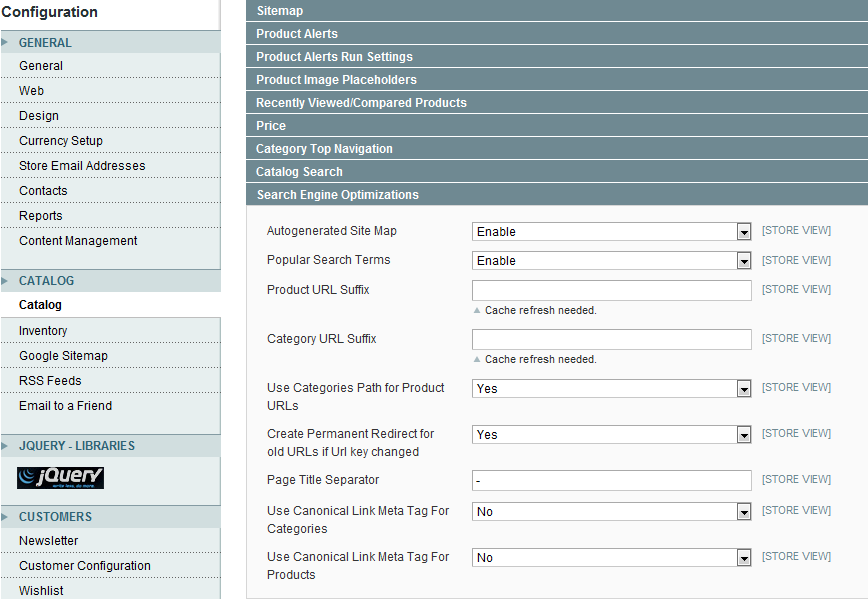
By Default magento's all category url and product url comes with .html extension.If you want to remove the .html extension from all category url and product url, then Follow the below step.
Login to your magento admin panel then Go to System->Config ->Catalog. From Search Engine Optimizations tab delete ".html" from Product URL Suffix and Category URL Suffix, and save config. Now goto System->Index Management and Reindex All data. Now clear your cache. You can see that all .html has been removed.
No comments:
Post a Comment