To generate Sitemap.xml in magneto ,Login to your admin panel of your site. Then goto Catalog -> Google Sitemap. Click on Add sitemap then give sitemap.xml in the field of Filename then in the field of Path give your path foldername ( If you wish to save the sitempa.xml in your root folder then use " / " sign). Then click on Save&Generate button to generate your sitemp.xml . then type www.yoursite.com/sitemap.xml to see your sitemap(If you have not use any folder).Submit this sitemap to Google or Bing to see your site in search engines.
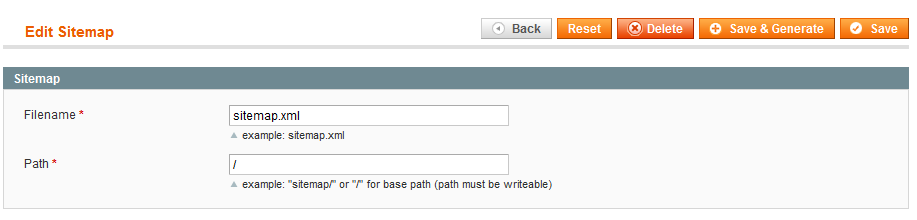
No comments:
Post a Comment