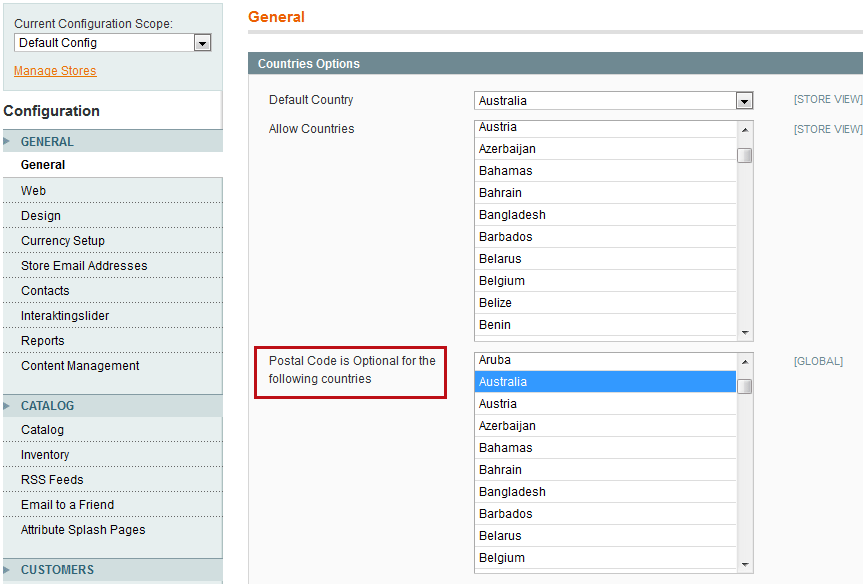In the World some of the country has no zip code like Ireland, But magento has default zip code validation to make that optional for specific country magento has added a new feature in admin panel. To make Zip code optional please follow the following steps.
Login to your your magento admin panel then go to System -> Configuration->General. From Country option tab you can see there is an option " Postal code is optional for the following countries " Select the country which you want to Optional/Not validate . then click on save config to save your settings. To be more clear on this please see the below screenshot.